Logo Design Process
_______________________________________________
My Floaring Mountain
_______________________________________________
Photoshop Masks
Photoshop Masks
_________________________________________________
Painting in Photoshop
____________________________________________________
My Pattern and Motif
___________________________________________________
Realistic Shadow
______________________________________________________
My Famous Logo
____________________________________________________
How to Make a Radial Flower
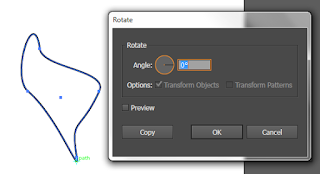 Next, select the rotate tool. Option + click on the point on the figure you want to rotate from, usually a point of some sort. Enter 30 degrees into the dialogue box and be sure to hit COPY, not just okay. Then press command + D to repeat the action until the petals go all the way around the center point.
Next, select the rotate tool. Option + click on the point on the figure you want to rotate from, usually a point of some sort. Enter 30 degrees into the dialogue box and be sure to hit COPY, not just okay. Then press command + D to repeat the action until the petals go all the way around the center point.
Finally, get rid of the stroke and add a brightly colored fill of your choice. Then play around in the pathfinder window to crop out different parts of the flower. I used the exclude option in the example below.
And you're done! Congratulations, you just made a radial flower in Illustrator!!!






















No comments:
Post a Comment